Euro Truck Simulator 2 triple trailer mode
Before starting
Triple trailers longer than 30 meters are not suitable for cargo transport.
This is because there is not enough parking space to load and unload cargo.
It is not possible to transport cargo, but if you enjoy driving without transporting cargo, it is okay to use a triple trailer over 30 meters in length.
01/12
Subscribe to the mod on Steam Workshop.
02/12
You must start the game in single player to activate the mod and purchase the triple trailer and attach it to the truck.

03/12
Click Mod Manager.
04/12
Double-click the gray circle to activate the mode.
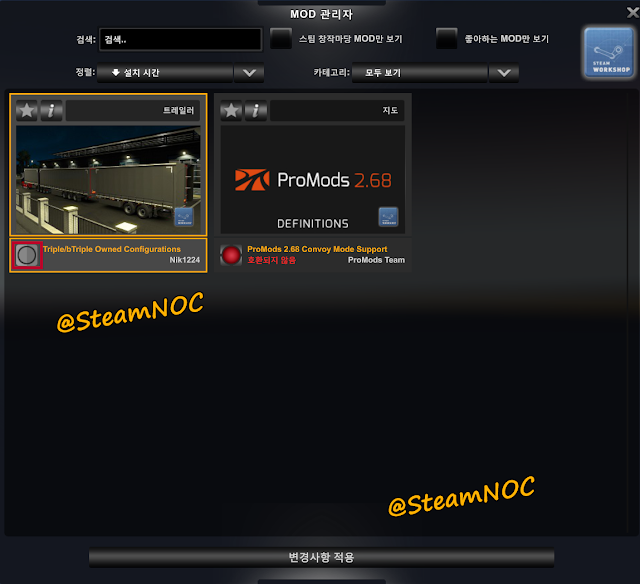
05/12
If the circle changes from gray to green, the mode is activated.
Click Apply Changes below to apply the mode.

06/12
Purchase a triple container from Container Purchase and place it in your garage.
Go to the garage and attach the placed triple container to the truck.

07/12
Once you've connected the triple trailer to your truck, quit the game, launch TruckerMP, and click Play.
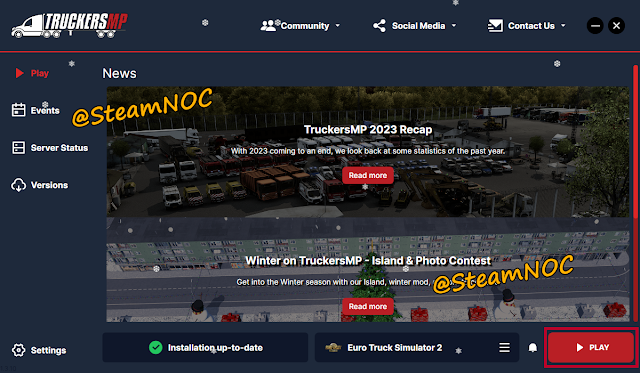
08/12
Launch the game with TruckersMP, select a server and click play.
and
When Load Game appears, load your most recent save.
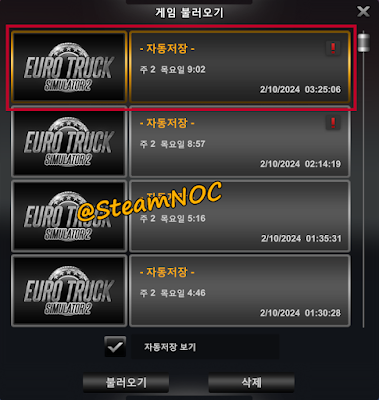
09/12
If you get a screen saying that DLC is missing or you don't have a save, select triple container mode and click Continue.
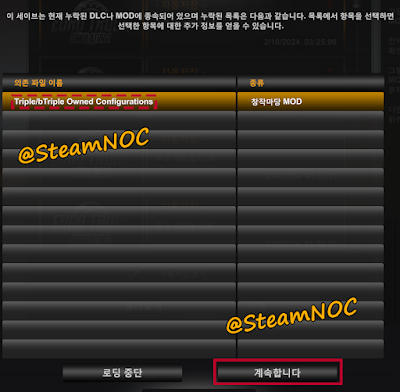
10/12
When the Game has been modified window appears, click OK.

11/12
When the Fast Travel window appears, click on the city you want to start from and
Click the drive.
The city recommended for quick travel is Duisburg.
For trailers over 30m, including HCT, we recommend a quick transfer to Duisburg.

12/12
When you wake up in the auto repair shop, you will see that the truck has a triple trailer attached to it.
Triple trailers exceeding 30 meters in length are not suitable for cargo delivery. (including Finland)
This is because there is no parking space to park or accommodate a triple trailer exceeding 30m.



Post a Comment