Instructions for How to Unpack ETS2/ATS
To unpack ETS2/ATS game files, you need Game Archive Extractor.
You can download the latest version of Game Archive Extractor, or if needed, you can download an older version.
01/07
C:\Program Files (x86)\Steam\steamapps\common\Euro Truck Simulator 2
Create a new folder in the installation path of ETS2/ATS or in a copied path.
Since I want to unpack the base.scs file, I will rename the new folder to 'base'.
03/07
Copy the base.scs file.
04/07
Paste the copied base.scs file into the base folder.
05/07
Place the scs_extractor.exe file into the base folder.
06/07
Drag the base.scs file and drop it onto the scs_extractor.exe file to start the unpack process.
07/07
Once the unpack is complete, the CMD (Command Prompt) window will close automatically, then the unpack is finished.





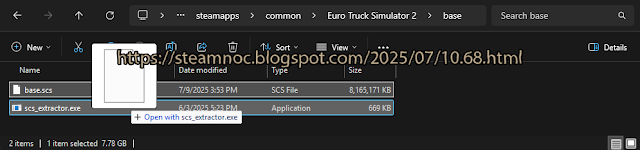

إرسال تعليق