Steam World of Warships servers Instructions on how to change
Table of Contents
- Instructions on how to change servers
- Note
Instructions on how to change servers
01/04
Right-click World of Warships in the Steam library and click Properties.
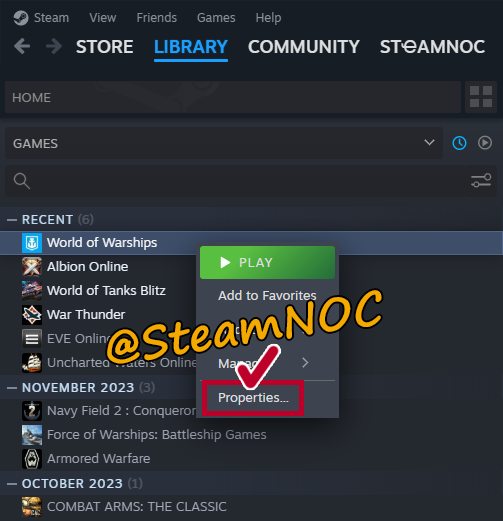
In the General tab, disable Steam Cloud usage.
03/04
Delete the currentrealm.txt file and preferences.xml file from the World of Warships directory path.
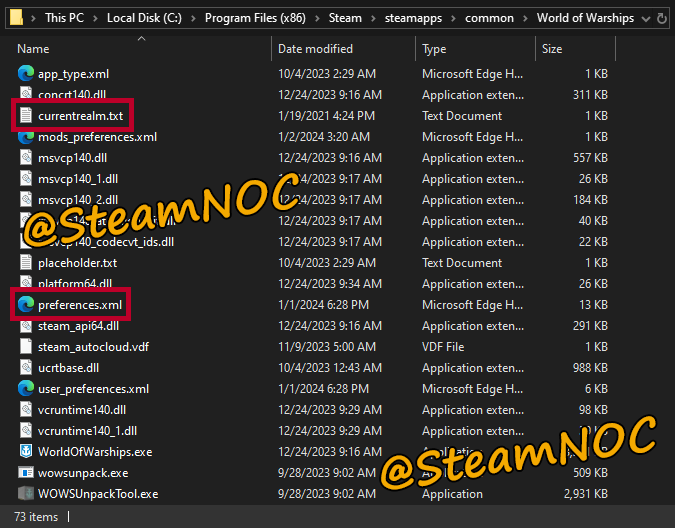
04/04
When the server selection window appears, select the server you want to connect to and click Play.
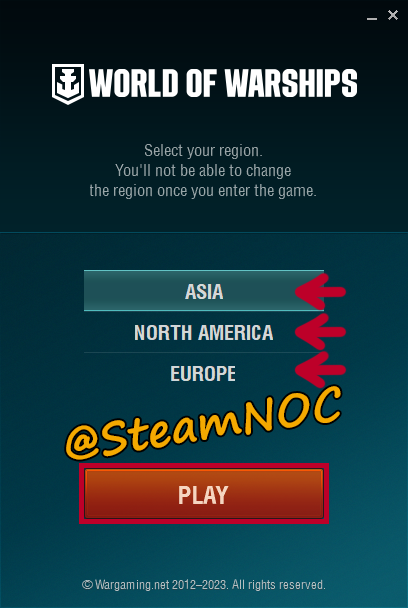
Note
If you want to set the server you recently changed to as your default server, re-enable Steam Cloud usage.
Even if you change the server, the profile registered on the server will not be initialized, so you can change the server as you like.

Post a Comment